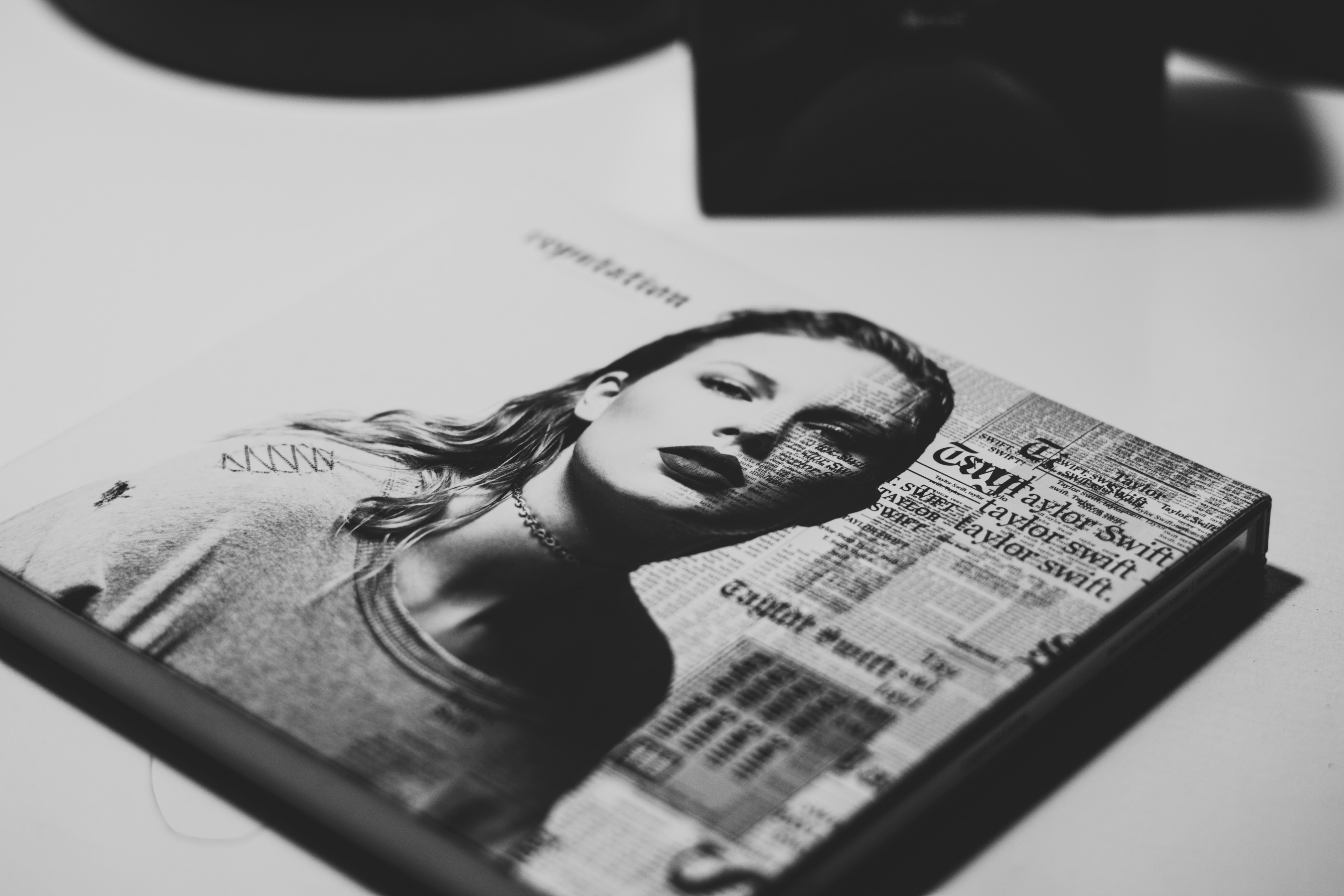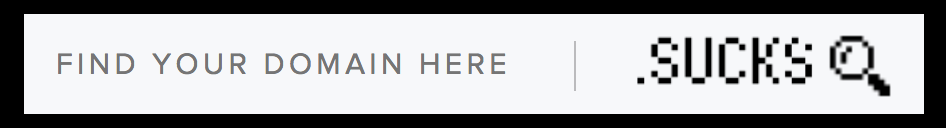A one-star rating is a dreaded thing. Customer reviews on Google, Facebook, Yelp and TripAdvisor have a huge impact on a brand’s ability to attract new customers and keep existing ones. But the unfortunate truth is that it’s likely there are people talking sh*t about your brand online.
Having a bad reputation sucks, so you better be prepared. Whether it’s negative feedback or a crappy customer review, we have some ideas about what you should do when the inevitable happens.
1. Discuss Internally
It’s important to understand why customers might feel compelled to drag your name online. What happened? Who was involved? What could have been done better? Having a conversation like this with your team can help you all determine what the next steps are, how to approach responding or if you respond at all. Whether it’s a simple misunderstanding or a serious fallout, getting to the bottom of the incident will help you chart your path.
2. Respond Quickly

Users are going to notice a severely delayed response and they might even equate it to you not caring about your business’s bad reputation. Additionally, whoever lodged the complaint in the first place is going to feel unheard; or they might even think that you took too much time crafting “the perfect PR response”.
To help combat this, you need to have some sort of system for monitoring for bad reviews. Many sites will let you know when you receive a new review, so be sure to send notifications to your inbox to deal with them ASAP. You can also try setting up a Google Alert for your business name to catch any mentions on Twitter, etc.
3. Offer an Apology
So you’ve decided to respond to a customer review. While some businesses get away with replying snarkily to bad Yelp reviews, most do not. It’s often better to take the stance that the customer is always right. Your reputation as a business and customer-service advocate is at stake. Getting the last laugh won’t necessarily earn the respect you’re seeking.
The makings of a good apology:
- Acknowledge what happened
- Admit to your mistake (no excuses!)
- Explain what you’ve learned
- Offer a solution
A good apology goes a long way, too: 50% of consumers will purchase more from a company after a positive customer service interaction—and 77% will share positive brand experiences with friends and family.
4. Use a Template

According to BrightLocal, 76% of consumers trust online reviews as much as personal recommendations from friends and family. Furthermore, replying to customer reviews—both good and bad—is proven to help increase future ratings. You have to say something. But what? And how?
Try using a review response template to expedite the process and make sure that the heat of the moment doesn’t get the better of you. This will allow customer service teams to easily sub in all relevant information—they just have to be prepared to follow through with whatever mediation is promised. Just remember to make these templates flexible enough so that your customer service team can customize each response, and keep them from looking too cookie-cutter.
5. Develop Mediation Guidelines
If someone has a bad experience with your product or service, what are you willing to do or offer once you get in contact with them? Many consumers leave a bad review because they feel like their time and money has been wasted. A simple apology isn’t always enough.
You need to have an idea of what you can offer disgruntled reviewers and make sure your staff is up to date on the plan: a discount, a specialized service, a free upgrade, a promise to do better (and mean it). Whatever it is, make sure your customer service staff understands how they can go the extra mile—and empower them to do so.
The Takeaway
Bad reviews suck, but they’re an inevitable part of doing business. So long as you have a plan in place about how to handle negativity, there’s no need to worry. Know what you want to say and how you want to say it, act fast and be kind, and refer back to this crash course any time you need a refresher.
Get a handle on poor reviews by giving your customers a place to vent. Find out how .SUCKS can be used as a feedback forum, and then find a domain that works for your brand.
Photo Credits: Jacob Lund / Shutterstock, fizkes / Shutterstock, bbernard / Shutterstock